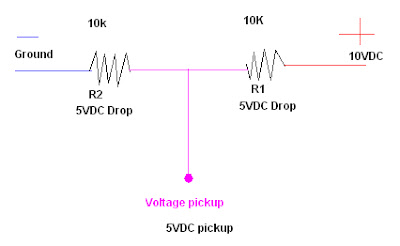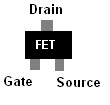We will start off with the difference in the two features. They are often confused as the same but are not the same at all.
LVC is a circuit built into the 3 in 1 to prevent your batteries from being over discharged. The circuit continuously monitors the battery voltage. When the voltage gets below a certain threshold the 3 in 1 begins an automatic shutdown indicated by the flashing blue light. You should be able to perform a controlled decent when LVC activates. This circuit does not protect the 3 in 1. It protects your batteries.
The over current protection circuit protects your 3 in 1. This circuit constantly monitors the current consumed by the main and tail motors. When this current exceeds the limit, the circuit is broken, stopping all power to the motors. There is no automatic shutdown. Instead, your heli will just fall out of the sky. Your blue light will remain solid during an over current protection shutdown.
Now that you know the difference between LVC and over current protection, I am going to do my best to explain how the circuits work starting with the LVC.
LVC
Like I mentioned earlier, with LVC the battery voltage is constantly monitored. This is done by the MCU through the use of a voltage divider. Just like the name says, a voltage divider divides applied voltage. You do this to give you a smaller voltage to be measured that represents the larger applied voltage. I suspect this is done on the mCPx because the MCU operates on 3VDC and the battery can supply up to 4.2VDC. This smaller voltage created by the divider is safe for the MCU inputs.In a pure resistive voltage divider like the one used on the mCP X finding the output of the divider is easy. The formula is Vout=R2/(R1+R2)xVin. In this formula Vout is the dividers output to the MCU. Vin is the battery voltage. R1 is the resistor on the positive side of the divider and R2 is the resistor on the ground side of the divider.
In the figure below you can see a simple voltage divider. In this circuit the supplied voltage is 10V and each resistor is 10K. The formula would look like Vout=10k/(10k+10k)X10. This makes Vout = 5VDC.
In the next circuit below the supplied voltage is still 10V but the value for R2 has been changed to 90K. This gives you the formula Vout=90K/(90k+10k)x10. This makes Vout = 9VDC.
The divider will respond to any change in voltage or resistance. In the mCP X the resistors are constant and it is the voltage that changes. Looking at the diagram above if we were to change the input voltage to 100VDC while leaving the same 10k and 90k resistors the circuit will respond by giving a higher output voltage. Vout=90k/(10k+90k)x100 Vout=90VDC. This reaction to changes in voltage is what drives the mCP X LVC circuit.
Now, where can you find this voltage divider on the mCP X? It is directly under the tail FET and it even shares a trace with the tail FETs pull-up resistor. Looking at the picture below, the 80k resistor is your R1 and your 120K is your R2. Your battery is Vin and the purple line that goes through the board to the MCU is Vout.
Sometimes this circuit goes bad causing an early or late LVC. Personally I would not worry about a late LVC because I should be running a timer and paying attention to changes in head speed. However, an early LVC can be really annoying. If you need to repair an early LVC this can be easily done by adjusting the value of R1. The factory resistor is approx 80k. If this resistor has become faulty you can just change if for another 80k resistor. If the R2 has gone bad you can change it for another resistor of equal value.
Now, what do you do when both resistors are measuring good? Sometimes the resistors are good and it is the MCU that is faulty. To fix this you use the voltage divider formula to find a resistor that meets your needs. If the MCU is cutting off power when the divider is at 2.2VDC leaving you with 3.7VDC in your battery and you want to fly until your battery reaches 3.4V then you need to lower the value of R1 so that the divider creates 2.2VDC with a supplied battery voltage of 3.4V.
It would look something like this 2.2=120k/(R1+120k)x3.4
Solving for R1 should show that you need approx 65.5k resistor to make the LVC operate how you want it to.
I would not mess with the 3 in 1 circuit right away. It should be the last resort. There are several other causes of an early LVC that happen when the LVC circuit is functioning perfectly and doing its job. Any one of these or a combination of the conditions below can result in a early LVC.
The first is a bad motor. If you main or tail motor is worn out it could be consuming power that exceeds your batteries C rating. If the motor takes more power than your battery can provide, the voltage will drop and the LVC circuit will respond appropriately.
The second is a bad battery. If the battery is not able to meet the demands of the heli's electronics (servos, 3 in 1, and motors) then it will cause a voltage drop causing the LVC to activate and shut the heli down.
The final common cause of an early LVC is a bad battery connection. The battery connector and battery wires see a lot of abuse and get worn out. It is very common for the battery wires to become frayed at both the battery connector and the 3 in 1. This will cause a voltage drop under load and cause the LVC to activate. Inspect your wires carefully and pull back the shielding to check for fraying before attempting to modify the 3 in 1 LVC circuit.
That pretty much coveres the LVC circuit. I am sure there are more causes to an LVC. If I missed something, please post a comment and share your knowledge with others.
OVER CURRENT PROTECTION
Now we are going to cover the over current protection circuit. You can see this circuit in action if you do pitch pumps with a pitch curve that is to aggressive. This is why the mCP X manual tells you to adjust your pitch to 75%. If you go higher the motors will consume more power and activate the over current circuit.The over current circuit operates by using 3 current resistors in parallel. You can see the resistors in the picture below.
These resistors are only hooked up to the main and tail motors. A surge of power in any other part of the heli will not cause an over current protection shutdown. The positive power for the motors is supplied directly by the FETs but the negative power is fed through the resistors to the motors. Both motors share the same 3 resistors so that they monitor total current flow and not the individual current flow of a motor. This is why your tail FET can still burn. If the main motor is drawing little current but the tail is drawing to much current the OCP circuit will not respond because the total current flow (main+tail) is not great enough to trip the circuit.
The resistors tell us how much current the motors are using thanks to a handy thing called Ohm's Law. It is simply I = E/R. In our circuit applied voltage is close to constant. It will change some with battery drain but it is not very important here. Resistance is also constant because the resistor is permanent. Voltage drop across the resistor (E) is not constant. It is directly proportional to the amount of current flowing through the resistor. We can measure the voltage drop across the resistor (E) using the ADC of the 3 in 1s MCU. When we take that measured value and divide it by the know resistor value (all of this is in the MCU programming) we get the current. Once the current his a predetermined threshold the 3 in 1 MCU shuts down motor power until you reset the throttle stick on your TX to 0.
The mCP X has 3 reisitors all hooked up in parallel. The current of the motors is divided and shared equally among these three resistors. If one of the resistors has an increased resistance then the other 2 carry the load of the faulty resistor. This means that having one faulty resistor will cause all 3 resistors to have an increased voltage drop and make your heli fall from the sky under normal flying conditions. This is never fun but it can be avoided.
Before we get into 3 in 1 modification we need to look at the causes of a over current protection other than a faulty resistor. Unlike LVC a resistor can not fail because of bad batteries or frayed battery wires. However, a faulty motor can cause a OCP to activate. If the main or tail motor is bad, it will consume more power than normal. This extra power consumed will cause the voltage drop to increase and activate the OCP. This saves your board from overheating and burning. Sometimes the over current protection is not activated from a single motor. If you have a old main and tail motor their individual power consumption may not be enough the trip the circuit but combined they can consume more current than the OCP can handle. The OCP will also activate if you have a shorted motor wire but never with a wire that is broken causing an open. When your pitch is set correctly, a faulty motor is the cause of most over current shut downs.
All causes of over current protection shutdown with the exception of a faulty resistor almost always trace back to the motors. You can have bad main shaft bearings that cause additional stress on your motor that causes a shutdown. You can have a bad main gear or an improper gear mesh that stresses your main motor and shuts it down. You can also have blades that are to damaged to move through the air efficiently. This air drag means the motor will have to do more work and can result in a shutdown. Pretty much anything that can place stress on the motors can be cause for a over current shutdown. If you can't figure out why your heli is shutting down look very carefully at what work the motors are having to do to find the cause.
There are times that the motor is not the cause of an over current shutdown. Sometimes it is the 3 in 1 that is faulty. That is OK because there is a way to work around it.
In order for a resistor to develop a voltage drop, the current has to flow through the device. So, if you have a faulty resistor you just make the current flow around it. This is very easily done by creating a jumper from one side of the resistor to the other. There are 2 ways to do this. The first way is to leave the resistor on the board and just solder a single wire to both ends of the device. The other method is to completely remove the resistor and replace it with a conductor like a piece of wire, a metal bar, or anything that will conduct the electricity freely. You only need to bypass one resistor because of how they are connected in parallel. By bypassing the one you bypassed all three.
Once the resistor is bypassed you will no longer have over current protection at all. If you are careless this can be a bad thing. If you pay attention to your heli, maintain your motors, and remember to hit throttle hold, bypassing the PTC is not a problem. When horizon hobby made these circuits, they designed them for everyone all the way down to the most novice pilot. These novices might need the circuit but you don't right? I don't think so, but this is a decision you will have to make for yourself.
Hopefully this information gave you a better understanding of your 3 in 1 board. It can be difficult to present so much information in a logical order that everyone can follow and understand. If I goofed somewhere please call me out on it. Or if you have any questions then ask away and I will do my best to help.